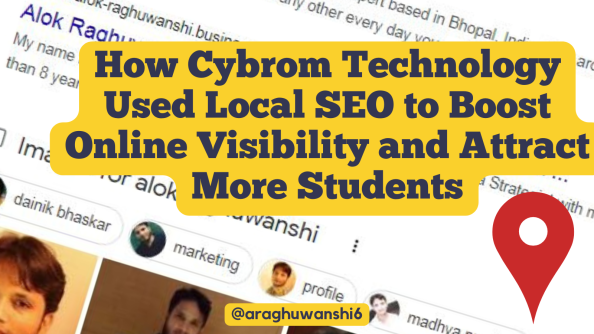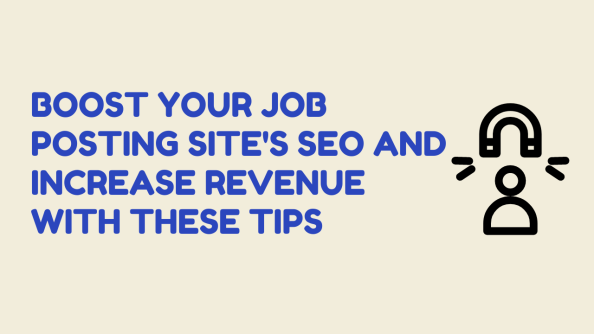Google AI Grammar Check Feature Explained
Google has recently introduced a new grammar check feature to its search engine. This powerful tool can help you improve your writing by identifying and correcting grammatical errors.
How to Use Google’s Grammar Check Feature
To use Google’s grammar check feature, simply type a sentence into the search bar and end it with a full stop. Then, add one of the following search terms to the end of your sentence:
- grammar check
- check grammar
- grammar checker
Google will then analyze your sentence and provide suggestions for any grammatical errors. If your sentence is grammatically correct, you will see a green checkmark next to it. If there are any errors, Google will provide suggestions for how to correct them.
The Benefits of Using Google’s Grammar Check Feature
Google’s grammar check feature can help you improve your writing in a number of ways. First, it can help you identify and correct grammatical errors. This can make your writing more accurate and polished. Second, it can help you improve your grammar skills. By seeing the errors that Google identifies, you can learn how to avoid making them in the future. Third, it can help you save time. If you’re not sure whether a sentence is grammatically correct, you can simply use Google’s grammar check feature to get the answer.
The Future of Google’s Grammar Check Feature
Google is constantly working to improve its grammar check feature. In the future, it is likely that Google will add support for more languages and improve the accuracy of its suggestions. Additionally, Google may also add features that allow you to learn more about grammar and punctuation.
Overall, Google’s grammar check feature is a powerful tool that can help you improve your writing. If you’re looking for a way to make your writing more accurate and polished, I encourage you to give it a try.
Alok Raghuwanshi is an India-based SEO Professional and author of an SEO and social media marketing blog. Feel free to connect with me on Twitter – @araghuwanshi6 – and let us learn from each other
Cybrom Technology SEO Case Study Explained | (Now Ranking #1!)
In this blog post, we’ll explore a real-life case study showcasing how Cybrom Technology achieved significant success in enhancing its online visibility and attracting more students through an effective Local SEO strategy. By targeting local keywords, Cybrom Technology is a leading provider of IT training courses. The company recognized the importance of local SEO and implemented a targeted strategy that resulted in significant success.
Cybrom Technology’s website was not ranking well for local keywords related to their specialized courses. This meant that potential students were not able to find the company when they searched for IT training in their area.
The Strategy
Cybrom Technology’s Local SEO strategy focused on the following key areas:
- Keyword research: The company identified high-value local keywords related to their courses and target audience.
- On-page optimization: The website’s content, meta tags, and headings were optimized to incorporate the identified keywords.
- Local business listings: The company ensured that its business listings were consistent and accurate across online directories.
- Google My Business (GMB) profile: The GMB profile was optimized with accurate contact information, operating hours, and appealing visuals.
- Content creation: Engaging blog posts and informative content were regularly published to attract and educate potential students.
The Results
As a result of its Local SEO efforts, Cybrom Technology achieved the following results:
- Top rankings on Google for targeted local keywords.
- Notable surge in organic traffic.
- Increased student enrollments.
The Takeaway
This case study demonstrates the power of Local SEO in helping educational institutions boost their online visibility and attract more students. By following the steps outlined in this article, businesses can improve their chances of success in the competitive digital landscape.
Additional Tips
In addition to the key areas mentioned above, there are a few other things that Cybrom Technology can do to improve their Local SEO:
- Request reviews from past students.
- Get involved in local community events.
- Promote your website on social media.
- Optimize your website for mobile devices.
By following these tips, businesses can create a strong online presence that will help them attract more students.
Alok Raghuwanshi is an India-based SEO Professional and author of an SEO and social media marketing blog. Feel free to connect with me on Twitter – @araghuwanshi6 – and let us learn from each other
How to Upload a WordPress Site on Big Rock Hosting: Step-by-Step Guide

Are you ready to launch your WordPress site on Big Rock hosting? Follow this user-friendly step-by-step guide to learn how to upload your WordPress site and get it running in no time.
- Access Your cPanel: Log in to your Big Rock account and find the cPanel, which is your hosting control panel.
- Clear Existing Files (optional): If you want to start fresh, go to the File Manager and delete any existing files or folders in the public_html directory.
- Download and Extract WordPress: Go to the official WordPress website (https://wordpress.org) and download the latest version. Extract the ZIP file on your computer.
- Connect Using FTP: Use an FTP client like FileZilla to connect to your Big Rock hosting account with your FTP credentials.
- Upload WordPress Files: In the FTP client, go to the public_html directory on the remote server. Select all the extracted WordPress files and folders from your computer, and upload them to the public_html directory.
- Start WordPress Installation: Open your domain in a web browser. You’ll see the WordPress installation screen. Follow the instructions and provide the necessary database details when prompted.
- Access Your WordPress Dashboard: Once the installation is complete, access your WordPress dashboard by adding “/wp-admin” to your domain URL (e.g., www.yourdomain.com/wp-admin). Log in using the credentials you set during the installation process.
Remember, the time required for this process may vary depending on your familiarity and the complexity of your website. If you encounter any difficulties, refer to Big Rock’s documentation or seek support from their team.
Alok Raghuwanshi is an India-based SEO Professional and author of an SEO and social media marketing blog. Feel free to connect with me on Twitter – @araghuwanshi6 – and let us learn from each other
Comparing SEO and Digital Marketing: Impact and Job Opportunities in the AI Age
In today’s digital age, businesses of all sizes need to have a strong online presence. This means having a website that is optimized for search engines (SEO) and using a variety of digital marketing strategies to reach your target audience.
SEO is the process of improving a website’s ranking in search engine results pages (SERPs). This can be done by optimizing the website’s content, structure, and technical aspects. Digital marketing, on the other hand, is a broader term that encompasses all of the strategies used to promote a business online. This includes social media marketing, email marketing, pay-per-click advertising, and more.
Both SEO and digital marketing are essential for businesses that want to succeed online. SEO can help you attract more visitors to your website, while digital marketing can help you convert those visitors into customers. By using a combination of SEO and digital marketing, you can create a powerful online presence that will help you grow your business.
In this blog post, we will discuss the importance of SEO and digital marketing for businesses of all sizes. We will also explore the impact of artificial intelligence (AI) on these two disciplines. By the end of this post, you will have a better understanding of how SEO and digital marketing can help you achieve your business goals.
What is SEO?
SEO stands for search engine optimization. It is the process of improving a website’s ranking in SERPs. This can be done by optimizing the website’s content, structure, and technical aspects.
There are many factors that influence a website’s ranking in SERPs. Some of the most important factors include:
- The quality and relevance of the website’s content
- The structure of the website
- The use of keywords and keyword phrases
- The website’s backlink profile
What is Digital Marketing?
Digital marketing is a broad term that encompasses all of the strategies used to promote a business online. This includes social media marketing, email marketing, pay-per-click advertising, and more.
Each of these digital marketing strategies has its own unique benefits and drawbacks. For example, social media marketing can be a great way to connect with potential customers and build brand awareness. However, it can also be time-consuming and expensive to manage social media accounts effectively.
The Impact of AI on SEO and Digital Marketing
Artificial intelligence (AI) is rapidly transforming the world of SEO and digital marketing. AI-powered tools and technologies are making it easier for businesses to optimize their websites and campaigns.
For example, AI can be used to:
- Analyze website traffic and identify trends
- Optimize content for search engines
- Generate keyword suggestions
- Create personalized marketing campaigns
The Future of SEO and Digital Marketing
The future of SEO and digital marketing is bright. As AI continues to evolve, businesses will have access to even more powerful tools and technologies. This will allow them to create more effective SEO and digital marketing strategies that will help them achieve their business goals.
If you are a business owner, you should start thinking about how you can incorporate SEO and digital marketing into your overall marketing strategy. By doing so, you can position your business for success in the digital age.
Alok Raghuwanshi is an India-based SEO Professional and author of an SEO and social media marketing blog. Feel free to connect with me on Twitter – @araghuwanshi6 – and let us learn from each other
SEO Tips for Job Posting Sites and Revenue Model Options
If you’re running a job posting site, you know how important it is to connect employers and job seekers. But how can you make sure your site stands out in a crowded market? The key is to optimize your site’s search engine optimization (SEO), which will help you rank higher in search results and attract more traffic to your site.
Here are some tips for optimizing the SEO of your job posting site:
- Conduct Keyword Research: Using keyword research tools, identify relevant keywords and phrases that you can use in your site’s content, including job descriptions, titles, and meta tags.
- Optimize Job Descriptions: Make job descriptions easy to scan by using bullet points, and incorporating relevant keywords throughout. Provide clear and concise information about the job to attract the right candidates.
- Use Structured Data: Use structured data markup on your job postings to provide additional information to search engines. This can include job title, salary range, and location.
- Use Social Media: Regularly share job listings and other content on social media to keep your audience engaged. Build a following on social media platforms to expand your reach.
- Build Backlinks: Reach out to other industry websites and ask for a link to your job posting site. Focus on quality backlinks that will drive traffic and improve your site’s authority.
- Focus on User Experience: Make sure your site is easy to navigate and use. Optimize your site for mobile devices, use clear and concise language, and make it easy for job seekers to apply for jobs.
- Measure Results: Use analytics tools to track traffic, engagement, and conversion rates. Use this data to identify areas for improvement and adjust your strategy accordingly.
Now, let’s talk about revenue models for job posting sites. To be sustainable, job posting sites need to generate income. Here are some revenue models you can consider:
- Pay-Per-Post: Employers pay a fee to post a job listing on your site. Fees can vary depending on the duration and visibility of the listing.
- Subscription-Based: Employers pay a monthly or annual fee for access to your site’s job posting tools and other features. This is a good option for employers who post frequently.
- Freemium: Employers can post job listings for free, but you charge for additional features or services, such as premium job listings or access to candidate databases.
- Affiliate Marketing: Promote other products or services to your site’s audience and earn a commission on any sales made through your site.
- Advertising: Sell advertising space on your site to companies that want to reach your audience. You can also use ad networks such as Google AdSense to display targeted ads on your site.
When choosing a revenue model for your job posting site, consider the needs of both employers and job seekers. You want to provide value to both groups while generating enough revenue to sustain your site’s operations. By choosing the right revenue model and providing high-quality content and services, you can build a successful and profitable job posting site.
Alok Raghuwanshi is an India-based SEO Professional and author of an SEO and social media marketing blog. Feel free to connect with me on Twitter – @araghuwanshi6 – and let us learn from each other